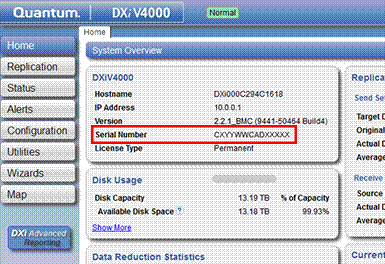DXi V-Series: Finding the Product Serial Number
The
DXi V-Series includes the DXi V1000, DXi V2000, and DXi V4000.
Question:
How can I find the product serial number for a DXi V-Series
product?
Answer:
You need the product serial number to add storage capacity, or
when you contact Quantum Support. You can find the DXi V-Series product serial
number on the Remote Management Home page.
Finding the Serial Number on
the Remote Management Page
The product serial number is available on the DXi V-Series Home Page in the System Overview section.
The DXi V-Series serial numbers are in one of two formats:
·
Quantum-branded serial numbers start with CX (for example, CXYYWWCADXXXXX).
·
Xerox partner serial numbers start with AH (for example, AHYYWWCADXXXXX).
A DXi V4000 example is shown below.